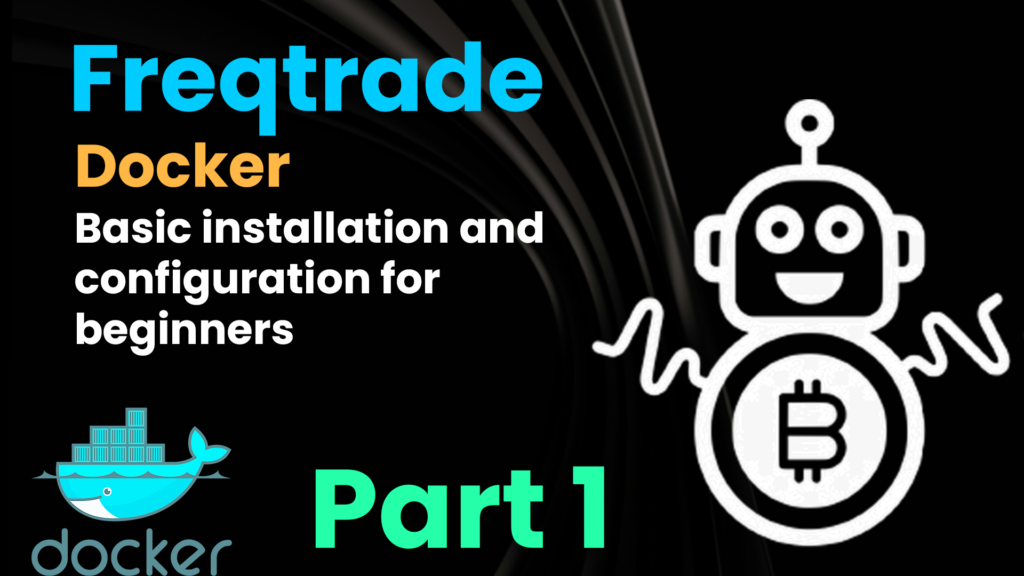What is Freqtrade?
Freqtrade is an open-source cryptocurrency trading bot that utilizes advanced algorithms and strategies to automate your trading activities. Whether you’re a seasoned trader or just starting, Freqtrade provides a user-friendly platform to enhance your trading experience.
Key Features:
- Algorithmic Trading: Freqtrade employs sophisticated algorithms to analyze market trends and execute trades automatically, ensuring you stay ahead of market fluctuations.
- Backtesting: Test your strategies against historical data to evaluate their performance before applying them in real-time. This feature helps you refine your approach and increase the likelihood of success.
- User-Friendly Interface: Freqtrade is designed with simplicity in mind. The intuitive interface allows even beginners to navigate the platform effortlessly.
- Community Support: Join a thriving community of Freqtrade users. Share insights, strategies, and tips with fellow traders, enhancing your learning and trading experience.
Getting Started:
- Installation: Follow our step-by-step guide for a hassle-free installation process. Freqtrade supports multiple platforms, ensuring compatibility with your system.
- Configuration: Customize your trading parameters and risk tolerance to align with your goals. Freqtrade offers flexibility, allowing you to tailor the bot to your unique preferences.
- Strategy Implementation: Choose from a variety of pre-built strategies or develop your own. Freqtrade’s extensive documentation and community support will guide you through the process.
1.Docker Desktop installation
https://docs.docker.com/desktop/install/mac-install/
(Docker Desktop includes Docker Compose along with Docker Engine and Docker CLI which are Compose prerequisites.)
#docker run hello-world
2.Freqtrade installation (https://www.freqtrade.io/en/stable/docker_quickstart/)
# mkdir ft_userdata
# cd ft_userdata/
Download the docker-compose file from the repository
# curl https://raw.githubusercontent.com/freqtrade/freqtrade/stable/docker-compose.yml -o docker-compose.yml
Pull the freqtrade image
# docker compose pull
Create user directory structure
# docker compose run --rm freqtrade create-userdir --userdir user_data
Create configuration - Requires answering interactive questions
# docker compose run --rm freqtrade new-config --config user_data/config.json3.Download data and run test
#cd user_data
#vim config_json
Add "BTC/USDT" in pair whitelist
Volume pairlist to static pairlist
"heartbeat_interval: 5"
#docker compose run --rm freqtrade download-data --config user_data/config.json --days 30 -t 5m
#docker compose run --rm freqtrade backtesting --config user_data/config.json --strategy SampleStrategy
4.Understating the Docker compose and logs
#cd ..
#vim docker-compose.yml
#docker-compose up -d
#docker ps
#docker container logs efsdf
#tail -f user data/logs/freqtrade.log5. Why Choose Freqtrade?
- Transparency: Freqtrade is open-source, allowing you to inspect and modify the code to your liking.
- Flexibility: Customize every aspect of your trading experience, from strategies to risk management.
- Community: Join a vibrant community of traders who are passionate about Freqtrade and cryptocurrencies.
- Performance: Freqtrade’s algorithms have proven to be effective in generating profitable trading results.