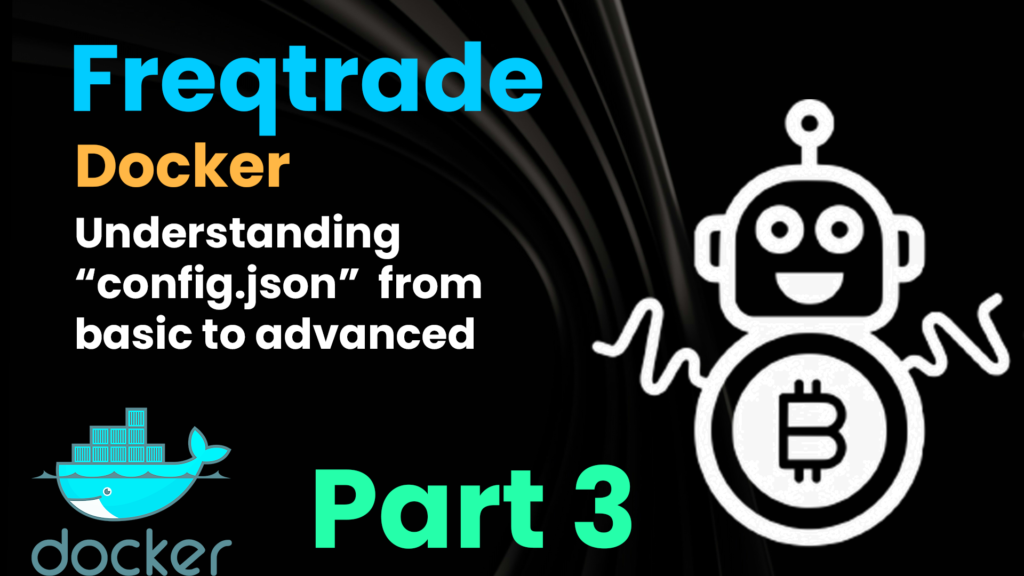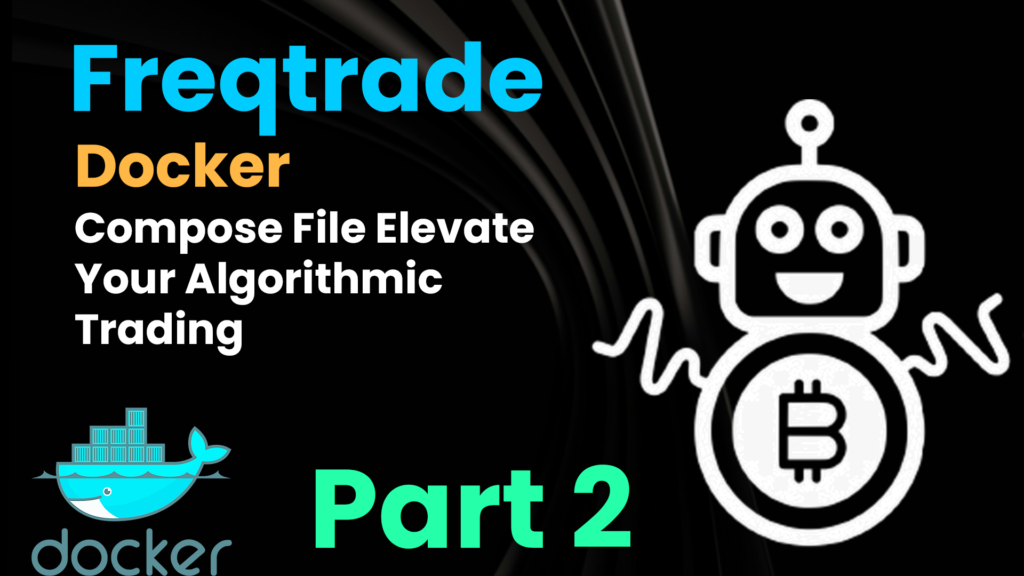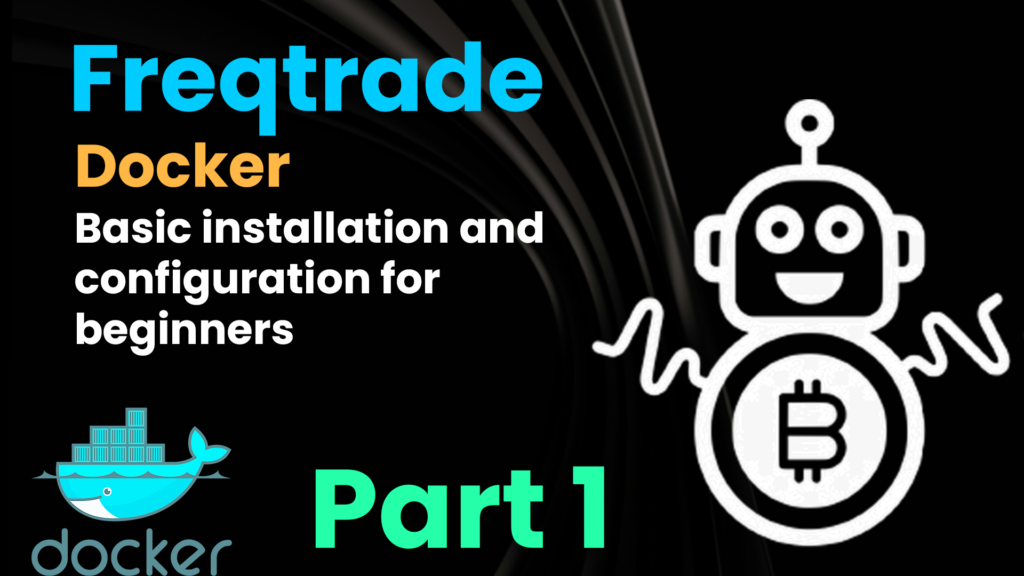Unveiling the Obelisk Ichimoku ZEMA Strategy | Backtesting & Hyperoptimization for Algorithmic Trading
In the world of algorithmic trading with Python, traders continuously seek high-performance crypto trading strategies that maximize profits and minimize risks. One such quantitative analysis approach is the Obelisk Ichimoku ZEMA strategy, a combination of Ichimoku Cloud, Zero Lag Exponential Moving Average (ZEMA), and trend-following indicators. This blog will guide quantitative traders in the USA […]