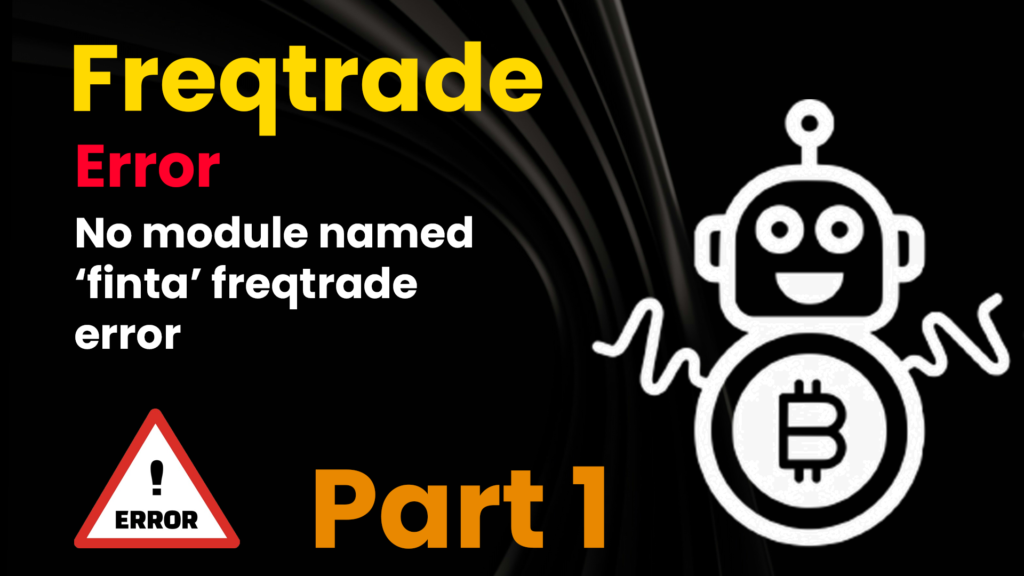Outline
- Introduction
- Understanding Freqtrade and Finta
- Common Error: ‘No module named ‘finta’
- What causes this error?
- Troubleshooting Steps
- Step 1: Modify docker-compose.yml:
- Step 2: Create Dockerfile.custom:
- Step 3: Build and Run Docker Compose:
- Alternative Solutions
- Using Pip to Install Finta
- Manually Installing Finta
- Conclusion
- FAQs
Introduction
In the realm of cryptocurrency trading, automated bots have become increasingly popular for executing trades efficiently and swiftly. Freqtrade is one such open-source cryptocurrency trading bot that utilizes various indicators for decision-making. However, users might encounter an error stating ‘No module named ‘finta,” which can impede the bot’s functionality. In this article, we delve into the causes of this error and provide solutions to resolve it effectively.
Understanding Freqtrade and Finta
Before delving into the error itself, let’s grasp a basic understanding of Freqtrade and Finta. Freqtrade is an open-source crypto trading bot that operates based on algorithms and trading strategies. On the other hand, Finta is a library in Python used for financial technical analysis, offering a range of indicators crucial for trading strategies.
Common Error: ‘No module named ‘finta”
What causes this error?
The error ‘No module named ‘finta” typically arises due to the absence of the Finta library in the Python environment where Freqtrade operates. Since Finta is a prerequisite for several indicators utilized by Freqtrade, its absence can disrupt the bot’s functioning.
Troubleshooting Steps
To resolve the ‘No module named ‘finta” error, follow these troubleshooting steps:
If you are getting below error.
2024-03-17 03:08:31,167 – freqtrade.resolvers.exchange_resolver – INFO – Using resolved exchange ‘Bybit’…
2024-03-17 03:08:31,185 – freqtrade.resolvers.iresolver – WARNING – Could not import /freqtrade/user_data/strategies/MacheteV8b.py due to ‘No module named ‘finta”
2024-03-17 03:08:31,194 – freqtrade – ERROR – Impossible to load Strategy ‘MacheteV8b’. This class does not exist or contains Python code errors.
fraqetrade@testserver ft_userdata % l
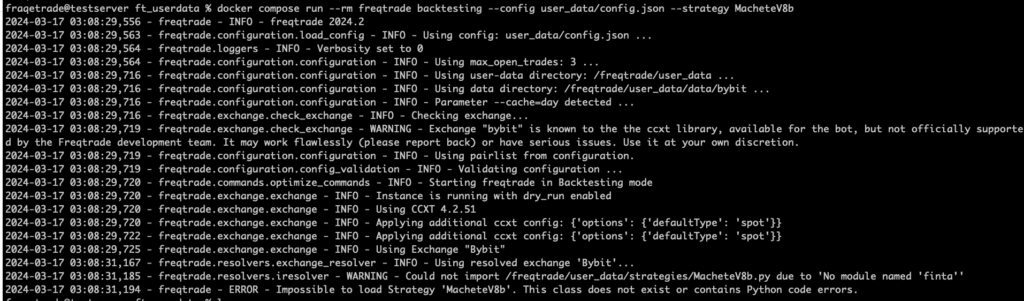
then , you want to modify the Docker Compose configuration to build a custom Docker image for Freqtrade with additional dependencies. Here’s the step-by-step process:
- Modify docker-compose.yml:
Open your docker-compose.yml file and find the service definition for Freqtrade. Change theimageline to point to your custom image name, and uncomment thebuildline:
# image: freqtradeorg/freqtrade:stable # Comment out or remove this line
image: freqtradeorg_custom/freqtrade_custom:custom # Your custom image name
services:
freqtrade:
build:
context: .
dockerfile: Dockerfile.custom # Specify the custom Dockerfile
This tells Docker Compose to build the Freqtrade service using the Dockerfile.custom and tag it with your custom image name.
- Create Dockerfile.custom:
Create a file named Dockerfile.custom in your project directory with the following content:
FROM freqtradeorg/freqtrade:develop
# Switch user to root if you must install something from apt
# Don't forget to switch the user back below!
# USER root
# Install additional dependencies
RUN pip install --user finta
# Switch back to user (only if you required root above)
# USER ftuserIn this Dockerfile, you’re extending the base Freqtrade image and installing the ‘finta’ module using pip.
- Build and Run Docker Compose:
Now, you can build and run your Docker Compose setup as usual.
docker compose build --pullDocker Compose will use the Dockerfile.custom to build the Freqtrade image with the ‘finta’ module included and tag it with your custom image name.
With these steps, you’ve successfully modified your Docker Compose configuration to build a custom Freqtrade image with the ‘finta’ module included. This approach allows you to extend the functionality of your Freqtrade setup while maintaining the benefits of containerization provided by Docker.
Alternative Solutions
If the above steps do not resolve the issue, consider these alternative solutions:
Using Pip to Install Finta
You can directly install Finta using Pip with the following command:
pip install finta
Manually Installing Finta
Alternatively, you can manually install Finta by downloading the package from the Python Package Index (PyPI) and installing it using Pip.
Conclusion
Encountering the ‘No module named ‘finta” error while using Freqtrade can be frustrating, but it is usually resolved with a few simple troubleshooting steps. By ensuring the presence of Finta in your Python environment and updating Freqtrade to the latest version, you can swiftly resume your cryptocurrency trading activities with ease.
FAQs
- Why am I getting the ‘No module named ‘finta” error?
- This error typically occurs when Finta, a required library for Freqtrade, is not installed in your Python environment.
- I followed the troubleshooting steps, but the error persists. What should I do?
- If the error persists, consider manually installing Finta or reaching out to the Freqtrade community for further assistance.
- Can I use Freqtrade without installing Finta?
- No, Freqtrade relies on Finta for various technical indicators essential for trading strategies.
- Is Finta compatible with all Python versions?
- Finta is compatible with Python 3.5 and above.
- Are there any alternative libraries to Finta for technical analysis?
- Yes, there are several alternative libraries available, but Finta is widely used and trusted within the Freqtrade community.