Algorithmic Trading in Python: Importance of NumPy
Today, Algorithmic Trading in Python has completely changed the world of trading. Whether you talk about Crypto Trading Strategies or the Best Algorithmic Trading Software available in the US, one thing is clear – if you want to succeed in this field, it is very important to understand NumPy well.
NumPy: A Basic Tool in Quantitative Analysis for Trading
NumPy is used in Quantitative Analysis for Trading in Singapore and around the world to handle data, making it easier to create automated trading strategies. Without NumPy, processing large amounts of data in Python can be slow and complex. For this reason, NumPy is considered a Fundamental Scientific Computing Package for Python.
What is NumPy?
The full name of NumPy is Numerical Python. It is designed to handle large multi-dimensional arrays and matrices efficiently. Its main data structure is ndarray (n-dimensional array), which handles homogeneous data types, i.e. all the data is of the same type, such as just integer or just float.
NumPy vs Python List: Which is better?
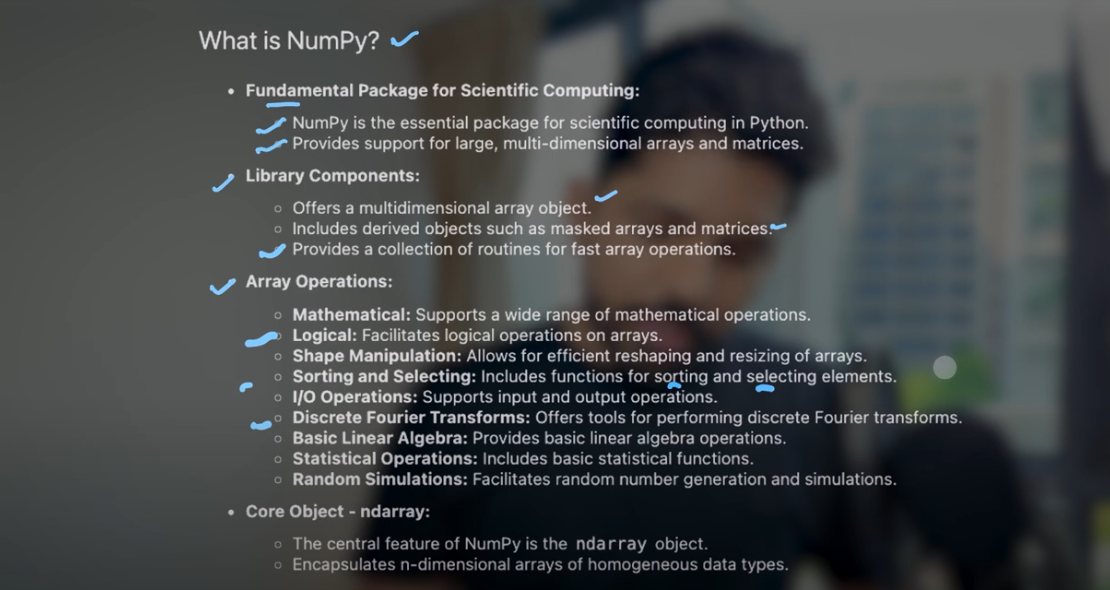
1. Data Type Consistency
Python list can store any type of data – integer, string, float, etc. But due to this it is slow in processing. On the other hand, all the elements in NumPy array are of the same data type, which makes it memory-efficient and able to perform faster calculations.
2. Memory Efficiency
Python list stores the reference and data type of each element separately, which increases its memory usage. On the other hand, NumPy array takes advantage of the low-level efficiency of C language and stores all the data in a continuous memory block.
Why use NumPy in Algorithmic Trading?
In Algo trading, we have to process large datasets – such as 10-15 years of data of a stock or real-time price feed. In such a case:
Speed and performance become very important.
With Python list, we have to apply loops, which slows down the processing.
In NumPy arrays, we can perform Vectorized Operations, which run directly in a C-optimized way and can process thousands of data points in a few seconds.
Main Features of NumPy
- Multi-dimensional Arrays Support – 1D, 2D, 3D arrays.
- Fast Mathematical Computation – Linear Algebra, Fourier Transform, Statistical Functions.
- Logical and Boolean Operations – Helpful in filtering data and applying conditions.
- Efficient Reshaping – Arrays can be easily resized and reshaped.
- Random Number Generation and Simulation – essential for Strategy Backtesting and Simulation.
Why Python Alone Was Not Enough?
In the beginning, people used tools like MATLAB or R for Machine Learning, but these were complex and limited. Python was easy, but very slow. NumPy solved this problem – now Python users got both high-level simplicity and low-level performance.
Real World Need for NumPy
In the world of algo trading, a difference of milliseconds can result in losses or profits of millions. So, whether you are building a Freqtrade Strategy for Crypto Trading or a custom trading bot, NumPy is the most important part of your toolkit.
Watch this Day 20 video tutorial
Day 20: Numpy Fundamentals
![]()

